To set up your first plan, please follow the steps outlined below, or watch the New Plan Creation section of our Quick Start Video here.
Setting up your first plan
Now that we have configured our payment gateway, we are ready to create our first subscription plan. To configure your first subscription plan, click on the yellow “Setup Pricing” button underneath the shopping cart icon:

Alternatively, you can click “Plans” from your left-hand side menu bar, and then click “add Plan” in the top right corner:
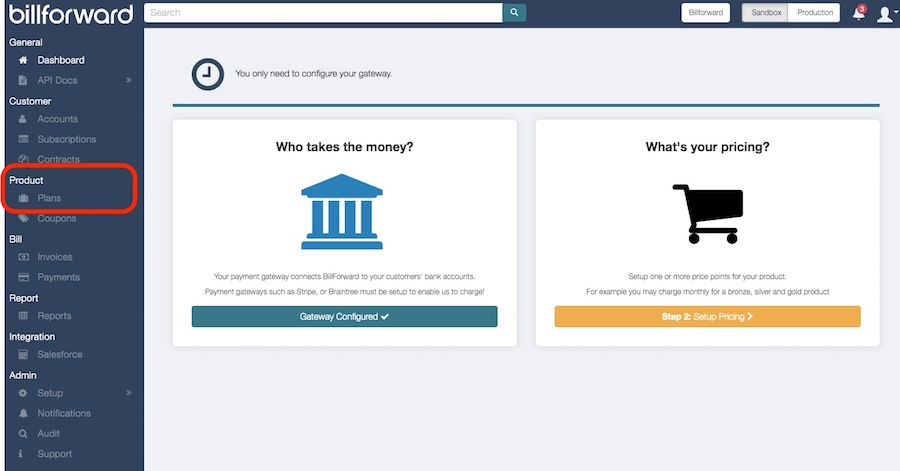
Both will take you to the same plan set up screen. For this tutorial, let’s assume our company offers monthly cookies subscriptions, and we would like to create a monthly subscription that will allow our customers to get a batch of chocolate cookies every month. As a first step, we need to define the path for this subscription. Doing so will allow you as a business owner to manage your plans in an organized manner. The concept of a “path” is used for grouping plans together.
So for our chocolate cookies monthly subscription, we will create our path as follows:
bakerycookies/chocolate-cookies-monthly
This will allow us later to easily add other cookie subscription plans, such as “white chocolate cookies”, “peanut butter cookies”, “mixed cookies”, etc following the same logic:
bakerycookies/white-chocolate-cookies-monthlybakerycookies/peanut-cookies-monthlybakerycookies/mixed-cookies-monthly

Now that we have our path set up, let’s hit “Next Step” to go to the Billing cycle, and let’s set up the billing to invoice our customers once every month.
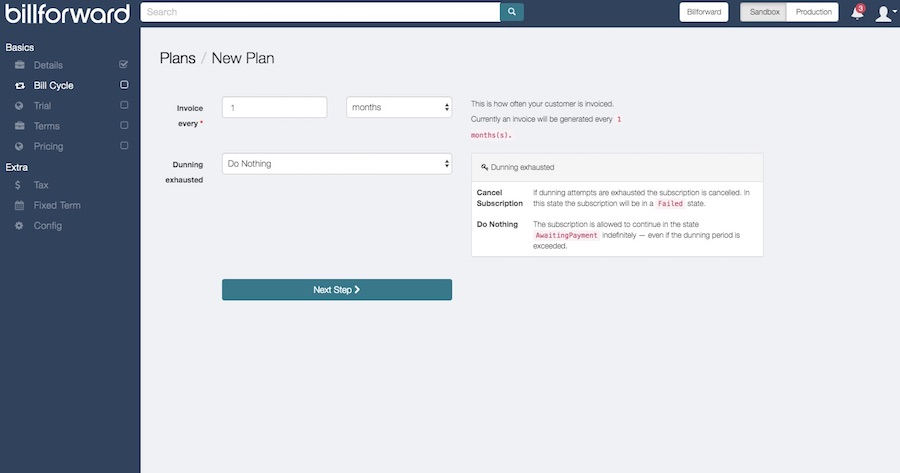
With the billing frequency set up, let’s pick “Pricing” from the left-hand side menu. If you wish, you could also set up “Trial” and “Terms” along the way, but those are optional.
This menu offers many options, but for the sake of this example, let’s go with the “tiered pricing” (sometimes known as “slab pricing”) and assume that each chocolate cookie subscription box will cost $5/ month, if the quantity of subscriptions for a single customer is between 1-10 boxes a month. This will allow us to introduce quantity-based discounts – the more cookies you buy, the cheaper they become. So for example, 11-15 boxes a month could cost $4.50, and 16- 20 boxes a month could be $4.00 a month.
You could also of course pick a flat fee from the drop-down menu if you preferred not to introduce volume discounts.
It’s up to you to define the “units” in which you would like to quantify your subscriptions. We will go with “box”, but you could have it as “dozen”,” unit”, “crate”, “carton”, etc – whatever makes the most sense for you and your business.

Once you are happy with the pricing, click “Save Plan”.
This will take you straight into your newly created chocolate cookies plan summary page.

See Billforward’s User Guide for other more advanced options that are available while setting up your plan.
